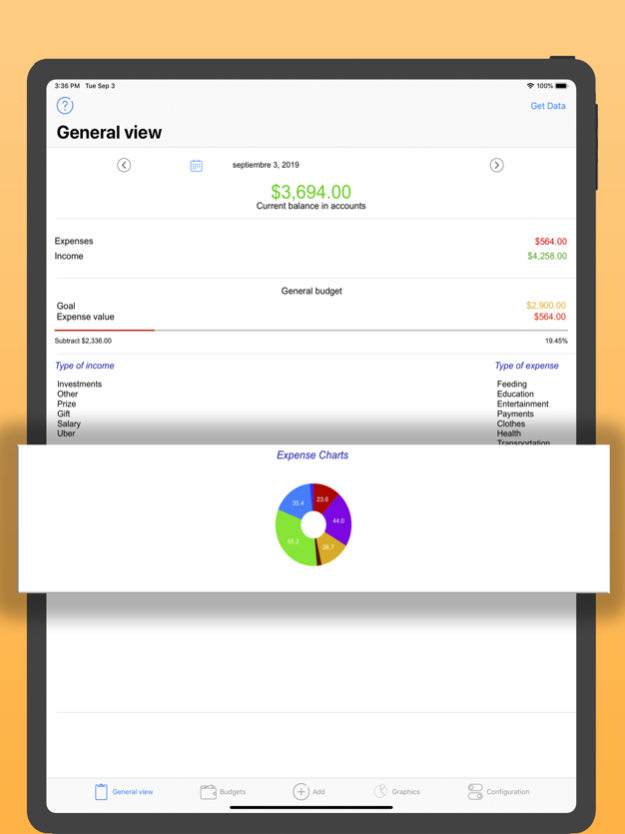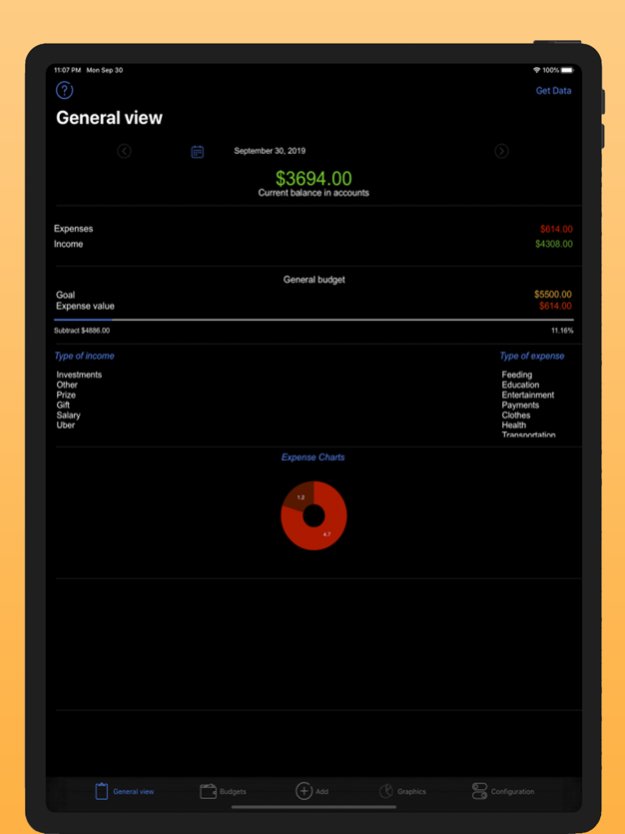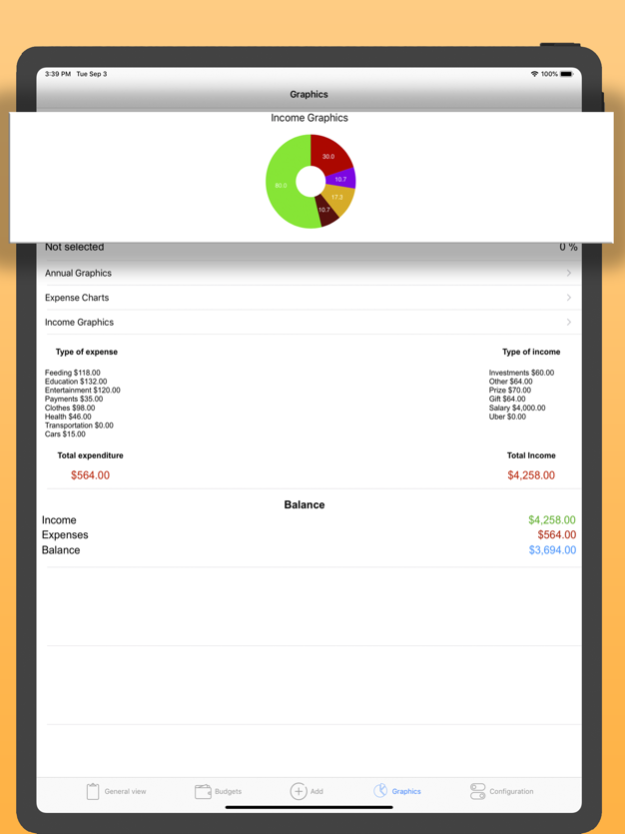Budget control of expenses 1.2.13
Free Version
Publisher Description
eBudget is an application that keeps your personal or family economy perfectly under control with a fast budget. You can review your daily expenses and try to improve your savings, Visualize the flow of your money at a glance with the new and fully customizable Summary page. In this application you have many tools to better manage your money.
BUDGETS: You can create custom budgets to always know how much money you still have available. Budgets are divided by Type of expenses.
GRAPHICS: Watch your economy with graphics: Show and compare your expenses and income to know where to save money.
The essential functions of the program:
- Aggregation of income and expenses in a fast and intuitive way.
- Option to create categories or Type of expenses or Types of Income to your liking. Each category has its color to adjust, which makes everything more clear.
ePresupuesto is a useful assistant to manage the family budget, which will help you send all home finances. If you want to know in what and why the money fades so quickly that means that this application is designed for you.
Expense Control Your personal finance manager. The main objective of the application is to allow users to manage their money easily and quickly. Usually, the money runs out at the most inopportune moment, and then it is very difficult to remember where and when a fairly large amount has been spent.
It is difficult to understand how much money is spent on the car, on health, on education. Even more difficult to postpone a decent amount for vacations or housing. This application will help you control your expenses and cut them. With the ePresupuesto application you will be able to control any number of portfolios and accounts in different currencies. You will be able to save enough money for any of your dreams.
* Premium features
- No ads
- Unlimited budgets
- Unlimited expenses
- Data saved in your account
- Unlimited income
- Among others
- The possibility of synchronizing data between several devices.
- Possibility of adding, editing and eliminating the operation of accounts: income, expenses, transfers
Premium users have access to all the features described above.
Done the signature, you do not have to worry the renewal will be done automatically. If you change your mind you can cancel the subscription or disable automatic renewal at any time in your iTunes account (as long as it is done at least 24 hours before the subscription renewal). The value of the current signature can not be returned and the service can not be interrupted in case of withdrawal during the period of validity.
You can manage your subscription to your iTunes account.
Terms of use and privacy policy: https://ecapps.info/terms-of-use-and-privacy-policy/
Review your personal or family economy now with this budget planner.
This application will continue to be developed in the coming months.
New features will be added to ensure a better user experience.
If you encounter problems or have suggestions, contact the developer:
EcApps@outlook.es
Dec 18, 2023
Version 1.2.13
- Performance improvements
- Bug Fixes
Thank you for using this app if you like it please consider leaving us a review
About Budget control of expenses
Budget control of expenses is a free app for iOS published in the Office Suites & Tools list of apps, part of Business.
The company that develops Budget control of expenses is Eyermin Colon Sanchez. The latest version released by its developer is 1.2.13.
To install Budget control of expenses on your iOS device, just click the green Continue To App button above to start the installation process. The app is listed on our website since 2023-12-18 and was downloaded 0 times. We have already checked if the download link is safe, however for your own protection we recommend that you scan the downloaded app with your antivirus. Your antivirus may detect the Budget control of expenses as malware if the download link is broken.
How to install Budget control of expenses on your iOS device:
- Click on the Continue To App button on our website. This will redirect you to the App Store.
- Once the Budget control of expenses is shown in the iTunes listing of your iOS device, you can start its download and installation. Tap on the GET button to the right of the app to start downloading it.
- If you are not logged-in the iOS appstore app, you'll be prompted for your your Apple ID and/or password.
- After Budget control of expenses is downloaded, you'll see an INSTALL button to the right. Tap on it to start the actual installation of the iOS app.
- Once installation is finished you can tap on the OPEN button to start it. Its icon will also be added to your device home screen.